Testing ASP.NET Sites for iPhone
Writing a iPhone version of a website it can be a slight pain. After writing some code you have to upload it to a public location so you can browse to it with your phone. Even though you can browse the site you are still somewhat limited in your debugging options once your site is on a remote server.
You might have read before how impressed I am with the Mono project. You can fire up a Mac, import and existing .NET project and more than likely it is going to run just fine.
So here is the cool thing - You have a pretty good .NET IDE (MonoDevelop) on the Mac and you also have a built-in iPhone simulator. Browse to the local test server and...
Excellent!
I'm not sure all the options available for debugging in MonoDevelop (or mostly for the ASP.NET side) but since you are running the test server then you have more options available to you than if it ran on another website (for example writing debugging messages)
Naturally, this will work for regular ASP.NET sites as well as MVC. In fact, anything that runs a local server for testing should be able to do this without a problem.
Anyways, certainly not the greatest thing ever but something fun to mess around with and another example of just how useful Mono can be.
February 4, 2010
Testing ASP.NET Sites for iPhone
Post titled "Testing ASP.NET Sites for iPhone"
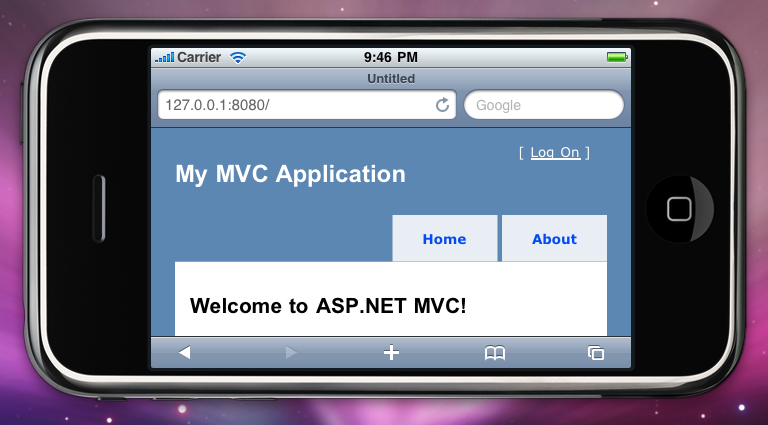
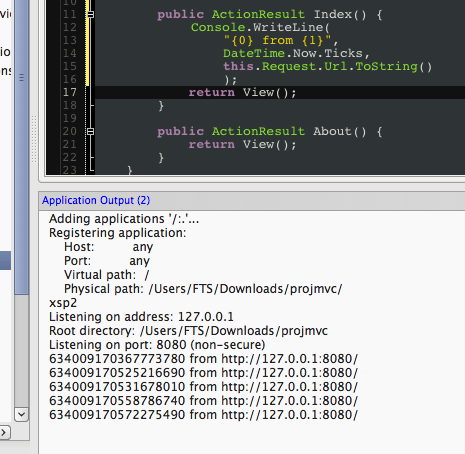
 hugoware.net is licensed under a
hugoware.net is licensed under a