Undo, Redo and Whatever... From A Web Application
Long ago a brilliant developer invented the Undo command -- probably one of the most important features to be added in computing history. It seems funny to me that today, in 2009, it is still a very rare feature to find on a website. This isn't to say no one is doing it but more that it isn't a common feature to find.
Using Lambdas For Undo Actions
In .NET you can use Lambdas to create a function and pass it around like an argument and then that argument can then be invoked at a later time in a different place. That said, with a little careful planning and a few correctly stored Lambdas, you could have a working 'Undo' model in your ASP.NET web sites For this example I'm going to use MVC but this would really work anywhere.
@html.warn("This is very crude code. More of a proof of concept rather than high-quality, battle tested code. That said, you probably don't want to use it in your projects as is.")
Let's start with an abstract controller that contains our Undo handling code.
UndoController.cs
using System;
using System.Web;
using System.Web.Mvc;
namespace UndoAction {
//class that supports an undo action
public class UndoController : Controller {
#region Constants
private const string SESSION_UNDO_ACTION = "Session:UndoAction";
private const string SESSION_UNDO_MESSAGE = "Session:UndoMessage";
private const string TEMP_DATA_UNDO_MESSAGE = "UndoResult";
private const string DEFAULT_UNDO_MESSAGE = "Previous action was undone!";
private const string DEFAULT_MISSING_UNDO_MESSAGE = "No actions to undo!";
#endregion
#region Undo Action Container (Session)
//contains the current undo action
private static Action _UndoAction {
get {
return System.Web.HttpContext.Current
.Session[SESSION_UNDO_ACTION] as Action ;
}
set {
System.Web.HttpContext.Current
.Session[SESSION_UNDO_ACTION] = value;
}
}
//the message to return in the view data for this action
private static string _UndoMessage {
get {
return System.Web.HttpContext.Current
.Session[SESSION_UNDO_MESSAGE] as string ;
}
set {
System.Web.HttpContext.Current
.Session[SESSION_UNDO_MESSAGE] = value;
}
}
#endregion
#region Setting Undo Actions
/// <summary>
/// Applies an undo action
/// </summary>
protected void SetUndo(Action action) {
this.SetUndo(DEFAULT_UNDO_MESSAGE, action);
}
/// <summary>
/// Applies an undo action with a return message for the user
/// </summary>
protected void SetUndo(string message, Action action) {
UndoController._UndoAction = action;
UndoController._UndoMessage = message;
}
/// <summary>
/// Performs the undo action (if any) and saves the message
/// </summary>
protected void PerformUndo() {
//check if there is an action
if (UndoController._UndoAction is Action) {
//perform the action and save the message
Action action = UndoController._UndoAction;
action();
this.TempData[TEMP_DATA_UNDO_MESSAGE] =
UndoController._UndoMessage;
//and clear out the previous information
UndoController._UndoAction = null;
UndoController._UndoMessage = null;
}
//just save a generic message
else {
this.TempData[TEMP_DATA_UNDO_MESSAGE] =
DEFAULT_MISSING_UNDO_MESSAGE;
}
}
#endregion
}
}
Basically, we create an abstract Controller that allows us to set an Undo action using a Lambda. You can also set a message for to return to the user that sumarizes what the action had done. This example uses a couple Session variables to hold the parts of the undo action, except I recommend that you create an actual class to house all of the information.
Next, let's look at how we would actually use this controller.
HomeController.cs
using System;
using System.Collections.Generic;
using System.Web.Mvc;
using System.Linq;
namespace UndoAction {
//example of using undo actions
public class HomeController : UndoController {
#region Constants
private const string SESSION_LIST_CONTAINER = "Session:ListContainer";
#endregion
#region Properties
//a simple list of items for the list
public static List<string> ListContainer {
get {
List<string> container = System.Web.HttpContext
.Current.Session[SESSION_LIST_CONTAINER] as List<string>;
if (container == null) {
container = new List<string>();
System.Web.HttpContext
.Current.Session[SESSION_LIST_CONTAINER] = container;
}
return container;
}
}
#endregion
#region Actions
//shows the list of items
public ActionResult Index() {
return this.View(HomeController.ListContainer
.OrderBy(item => item.ToLower()));
}
//adds an item to the list
public ActionResult Add(string phrase) {
//format the value
phrase = (phrase ?? string.Empty).Trim();
//add the item if it isn't there yet
if (!HomeController.ListContainer.Any(item =>
item.Equals(phrase, StringComparison.OrdinalIgnoreCase)) &&
!string.IsNullOrEmpty(phrase)) {
HomeController.ListContainer.Add(phrase);
}
//return to the list view
return this.RedirectToAction("Index");
}
//removes an item from the list
public ActionResult Delete(string phrase) {
//make sure the item even exists first
if (HomeController.ListContainer.Any(item =>
item.Equals(phrase, StringComparison.OrdinalIgnoreCase))) {
//since it exists, save the logging message
this.SetUndo(
string.Format("Restored '{0}' to the list!", phrase),
() => {
HomeController.ListContainer.Add(phrase);
});
//and then actually remove it
HomeController.ListContainer.Remove(phrase);
}
//return to the main page
return this.RedirectToAction("Index");
}
//tries to undo the previous action
public ActionResult Undo() {
//attempts to undo the previous action (if any)
this.PerformUndo();
//return to the main page
return this.RedirectToAction("Index");
}
#endregion
}
}
This controller allows the user to manage a simple shopping list with an Undo action to allow them to restore a deleted item. It is some ugly code, but you get the idea on how it works.
The important thing you should note is that the Lambda doesn't refer to the instance of the class (this) but instead that the list is a static property. This is important to keep in mind as you develop something like this. When you create the Lambda action, you can't refer to the instance that it was created in. Instead, you need to work with static properties.
Finally, let's look at the ViewPage that is used in this example.
Index.aspx
<%@ Page Language="C#"
Inherits="System.Web.Mvc.ViewPage" %>
<%@ Import Namespace="System.Collections.Generic" %>
<html>
<head>
<title>Shopping List</title>
</head>
<body>
<% IEnumerable<string> list = this.Model as IEnumerable<string>; %>
<h2>Shopping List</h2>
<p><% =this.Html.ActionLink("Undo Previous Action", "Undo") %></p>
<% if (this.TempData["UndoResult"] is string) { %>
<p><em><% =this.TempData["UndoResult"] as string %></em></p>
<% } %>
<hr />
<table>
<% foreach(string item in list) { %>
<tr>
<td><% =this.Html.Encode(item) %></td>
<td><% =this.Html.ActionLink("Remove",
"Delete", new { phrase = item }) %></td>
</tr>
<% } %>
</table>
<hr />
<form action="<% =this.Url.Action("Add") %>" method="post" >
<strong>Add an item:</strong>
<input type="text" name="phrase" />
<input type="submit" value="Add" />
</form>
</body>
</html>
The ViewPage itself is nothing fancy -- If you're working in a project you should create a strongly-typed view but in this example we just read the information we need and go on.
Using The Page
Here are a few screen shots of what happens as the user makes changes to the page. This example starts with a list of a few different items.
After removing an item from the list (the 'Orange') pressing the 'Undo Previous Action' button will restore the item. The custom message that was added is displayed (from the TempData field).
If you press the 'Undo' button again there aren't any actions waiting anymore and the default message is displayed instead (no actions waiting).
Things To Consider
This code is just a sample of how you could implement and Undo function into your web applications. Here are a few things that you might want to keep in mind before starting something like this.
- Make sure that your Undo command doesn't cause you to duplicate code. In this example, the undo command uses a different
Addapproach than the actualAddaction on the controller. This could result in duplicated code or incorrect results. - Determine if you can queue up
Undocommands. This example can only do one action at a time, but you could potentially create a Stack of actions that are executed in the reverse order that they were added. - Could you use the same concept to
Redoa command after it has been undone? - Be careful with your context - Don't use
thisinside of your Undo Lambdas.
Anyways, just an interesting concept to share. This approach requires a lot more thought but could pay off in the end.
December 20, 2009
Undo, Redo and Whatever... From A Web Application
Using anonymous functions to remember 'undo' actions on a web page.

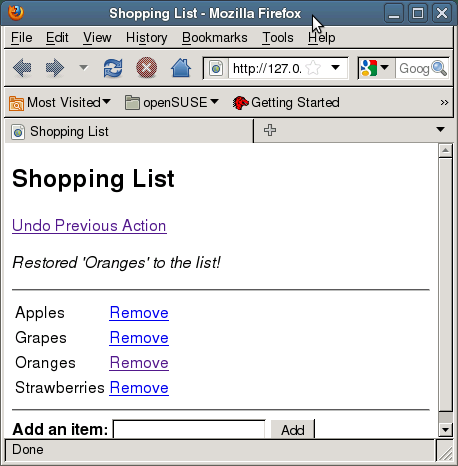
 hugoware.net is licensed under a
hugoware.net is licensed under a